You can find details on PiBakery at this location .
Download my current Project MINECRAFT JAVA Server here . This is just the recipes for PiBakery at this time.
Have updated the recipe to make it all the way to a running 1.12 minecraft server. Date 3/4/2018 15:18 Left still todo is the downloaders and network watcher rules.
Mods to Recipe
OK recipe has been updated to finish out a working PI after submitting bug report to PiBakery on apache/php/mysql block fail DATE: 3/6/2018 03:45
updated recipe for missed echo when added the timezone fix DATE: 3/6/2018 11:00
updated PSAD fixes Date: 3/7/2018 04:50
Network changes Date: 3/26/2018 12:00
DNSMASQ/DHClient switch from DHCPCD/DHClient timing is just about right now. Date: 4/18/2018 05:00
Needed items
Raspberry Pi 3 or later 2 lags a lot
laptop/desktop to run pibakery and web viewing (mac os/ windows 7+/ Linux Ubuntu 16+/
hardline or WiFi internet connection
Email address to recieve alerts and setup accounts
Power strip to plug every thing into
Memory SD Card for Pi 8-32G
Page last check: Mon Apr 18 05:09 CST 2018
Best when view at: 1080p or 1200x768
© 2018 Webmaster:Herbert Crosby
How-To
open you browser and goto NOIP.COM Write down the choosen sub-domain, user, password, and Email given.
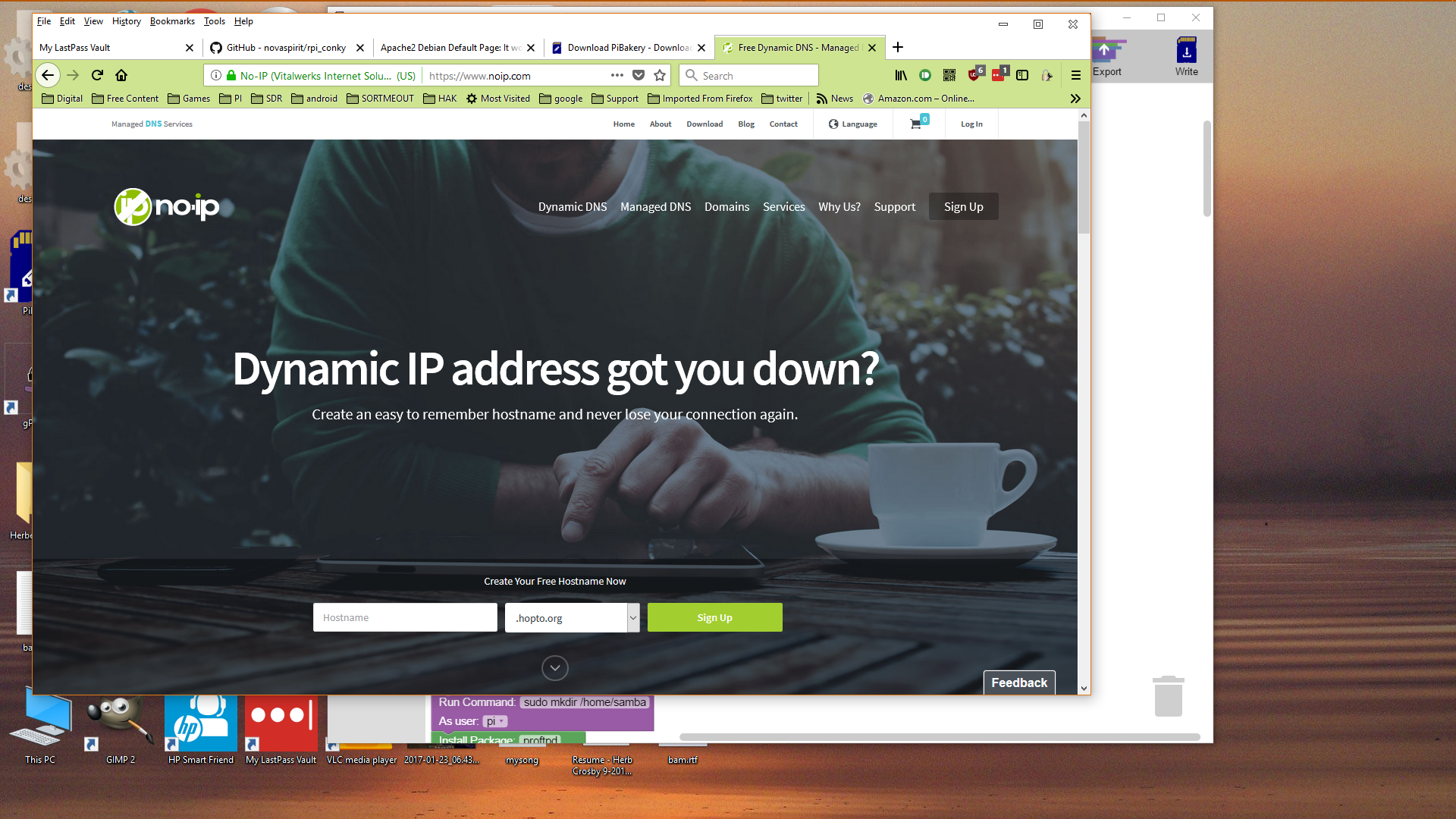
open browser to PIBAKERY.ORG and goto download page. Download, Scan, and Install.
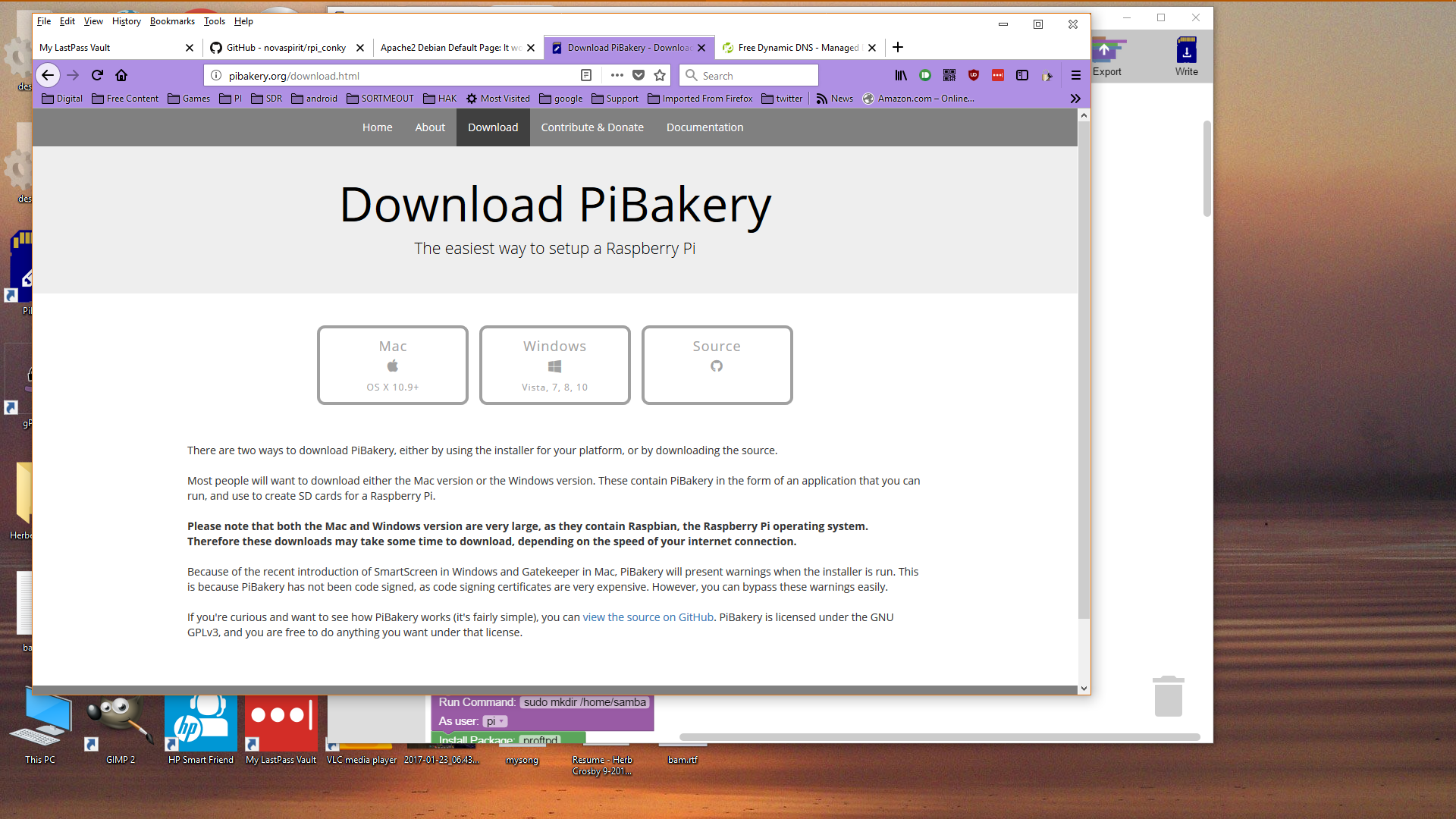
Open browser to KD5PQJ.COM PIBAKERY PAGE and grab RECIPE. Note where you saved it.
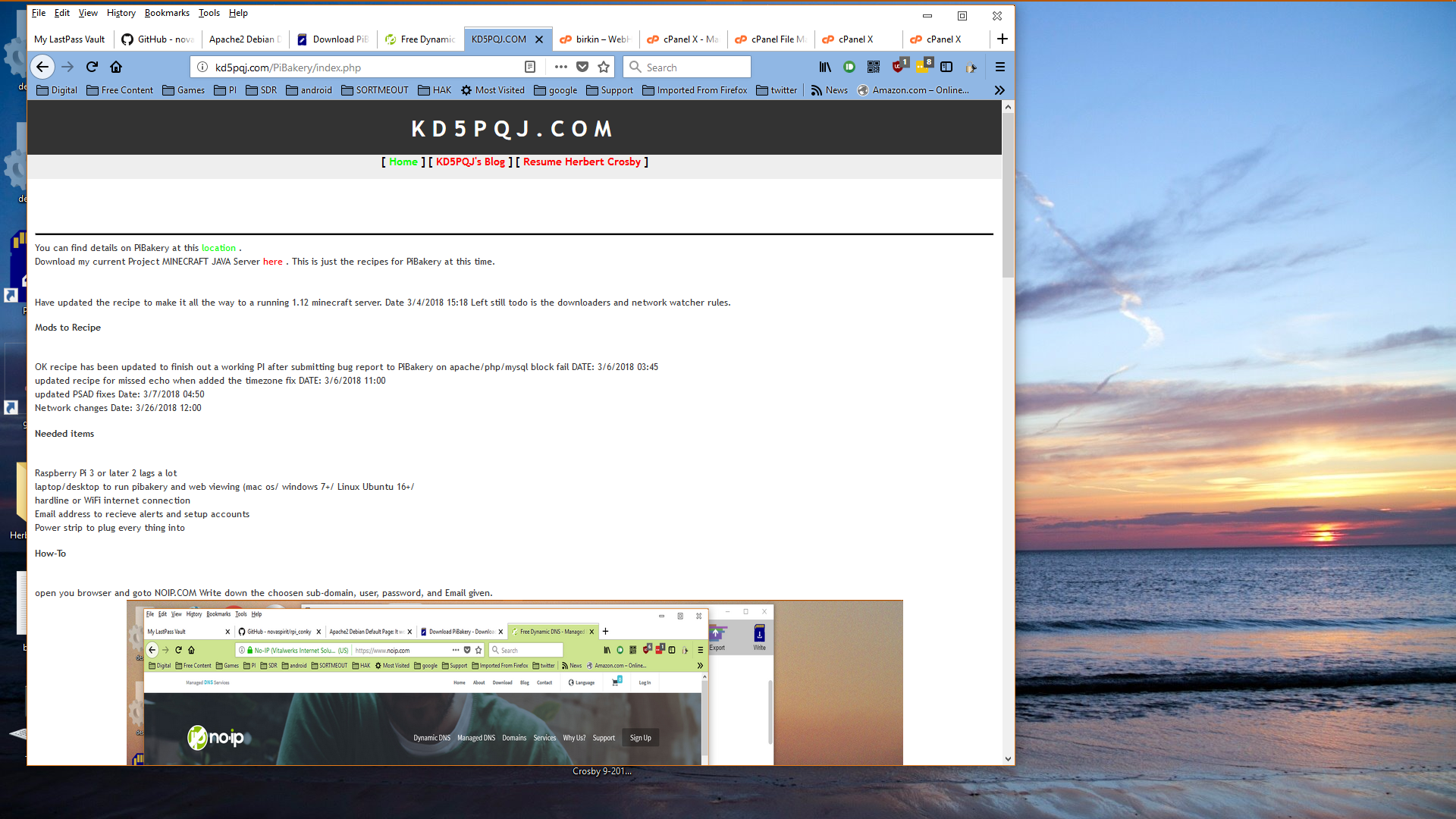
Open PiBakery and inport recipe you downloaded. Plug in SD card into Laptop/Desktop. Use PiBakery to write to SD Card. About 10 Minutes.
Eject SD card and put nto Pi3. Connect everthing to Pi3 to see it on TV/Display. 30 to hour 30 minutes will pass as it starts loading up software.
When on the Pi3s screen you can then check the IP address and start doing the todo.txt stuff.
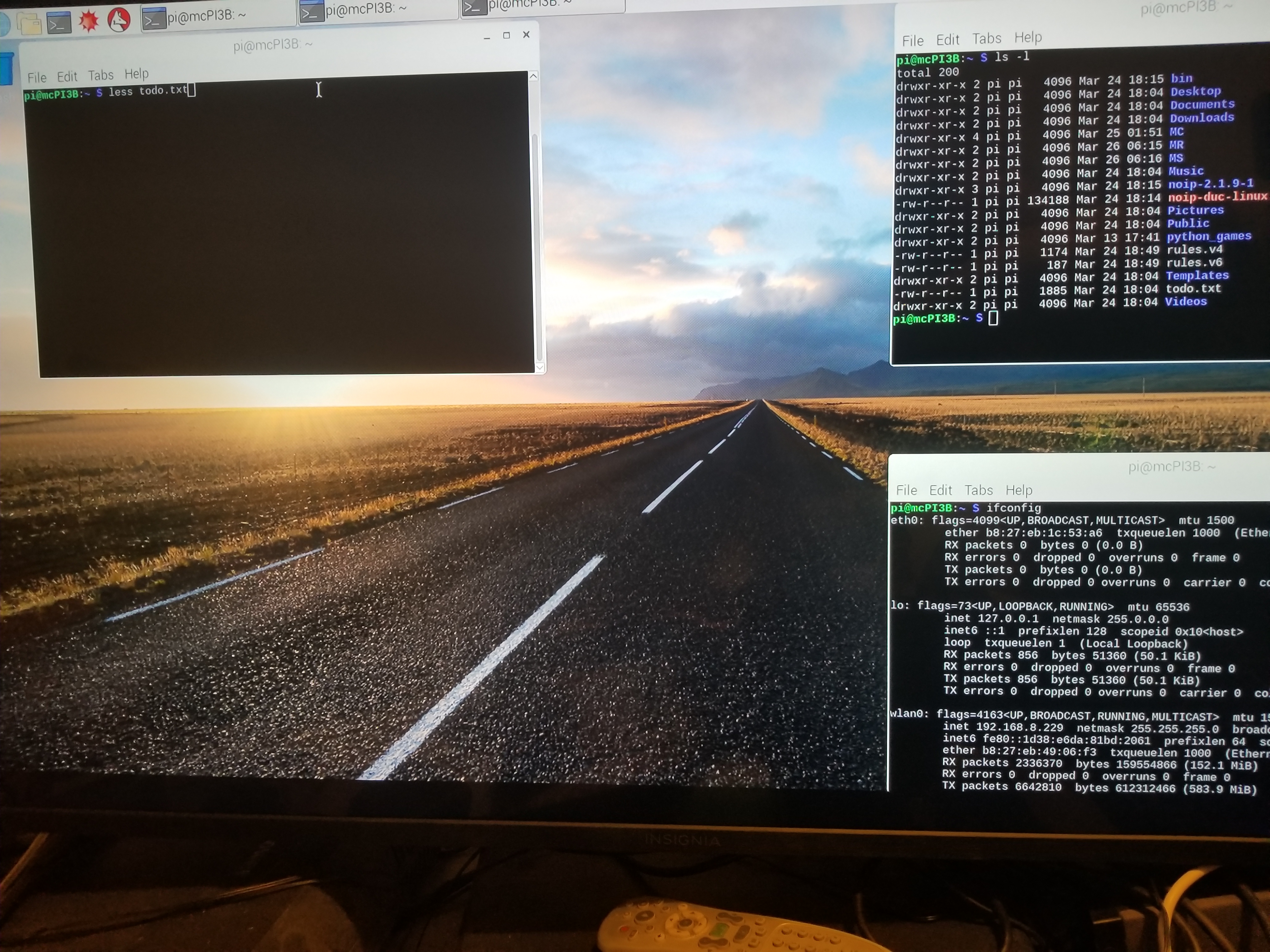
When done with todo.txt, you should be able to open you broser and put in the ip address and see the default page
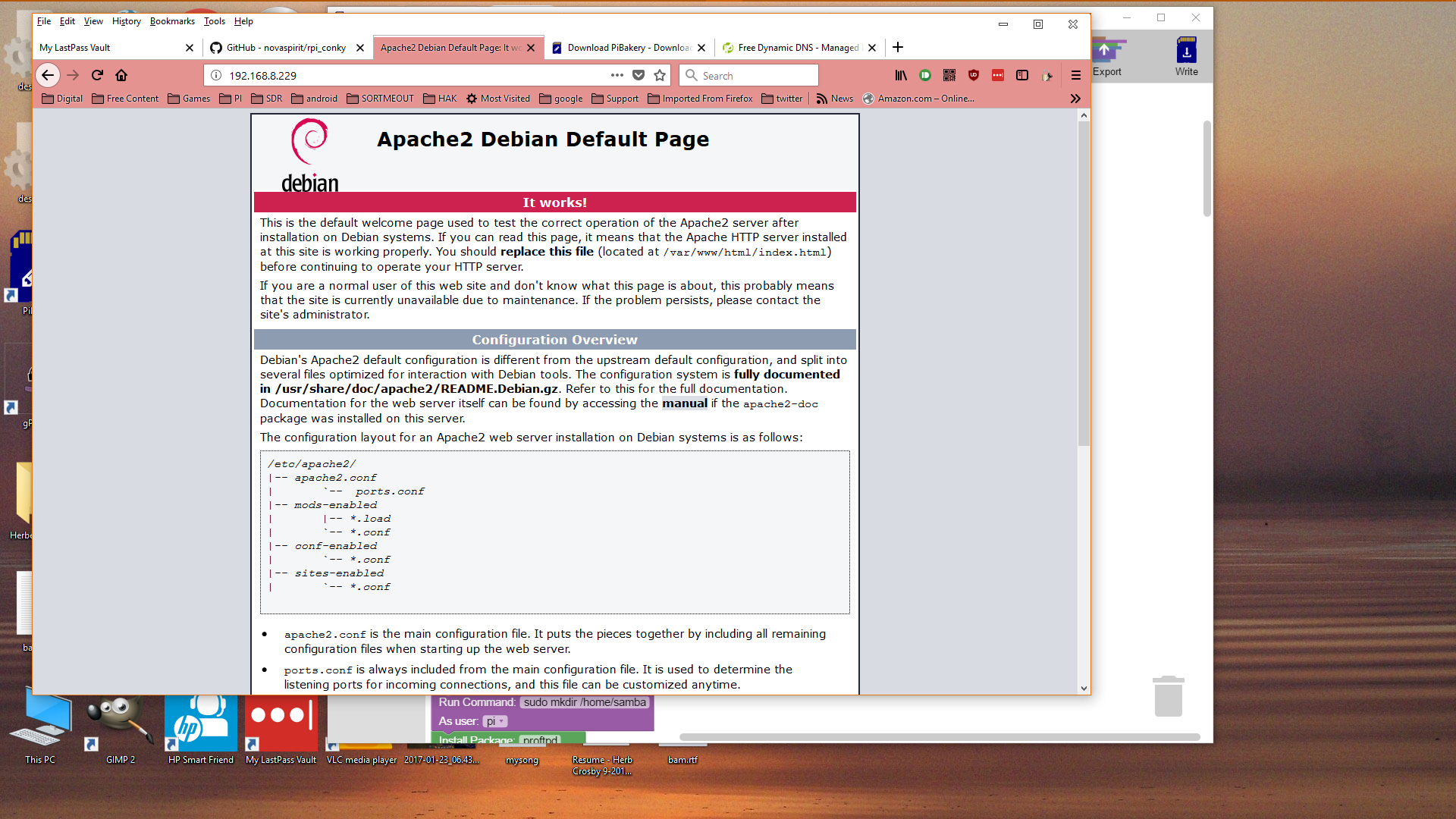
Reboot Pi3
Now MineCraft Play time... open java minecraft client on PC and set up server in MultiPlay
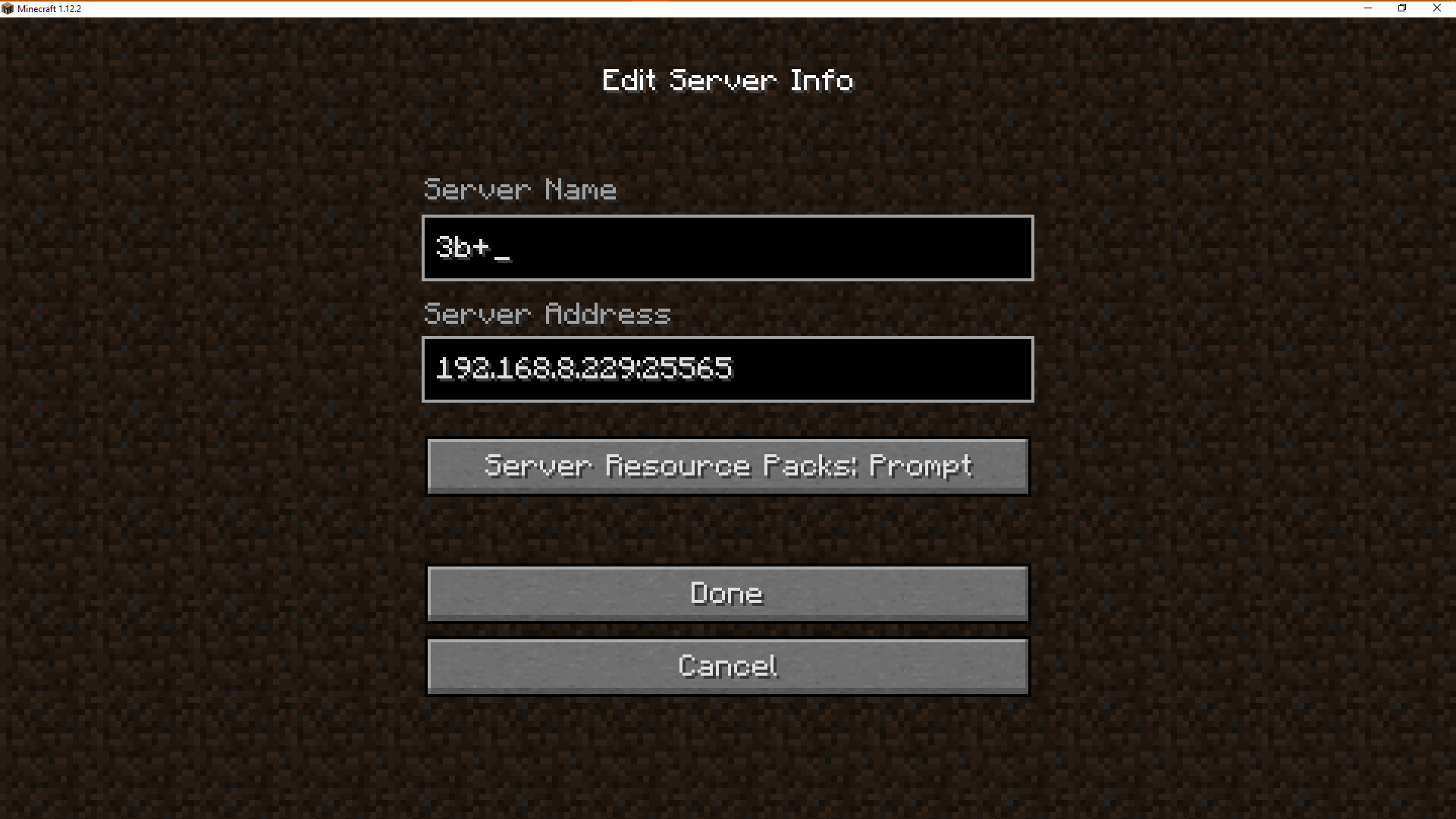
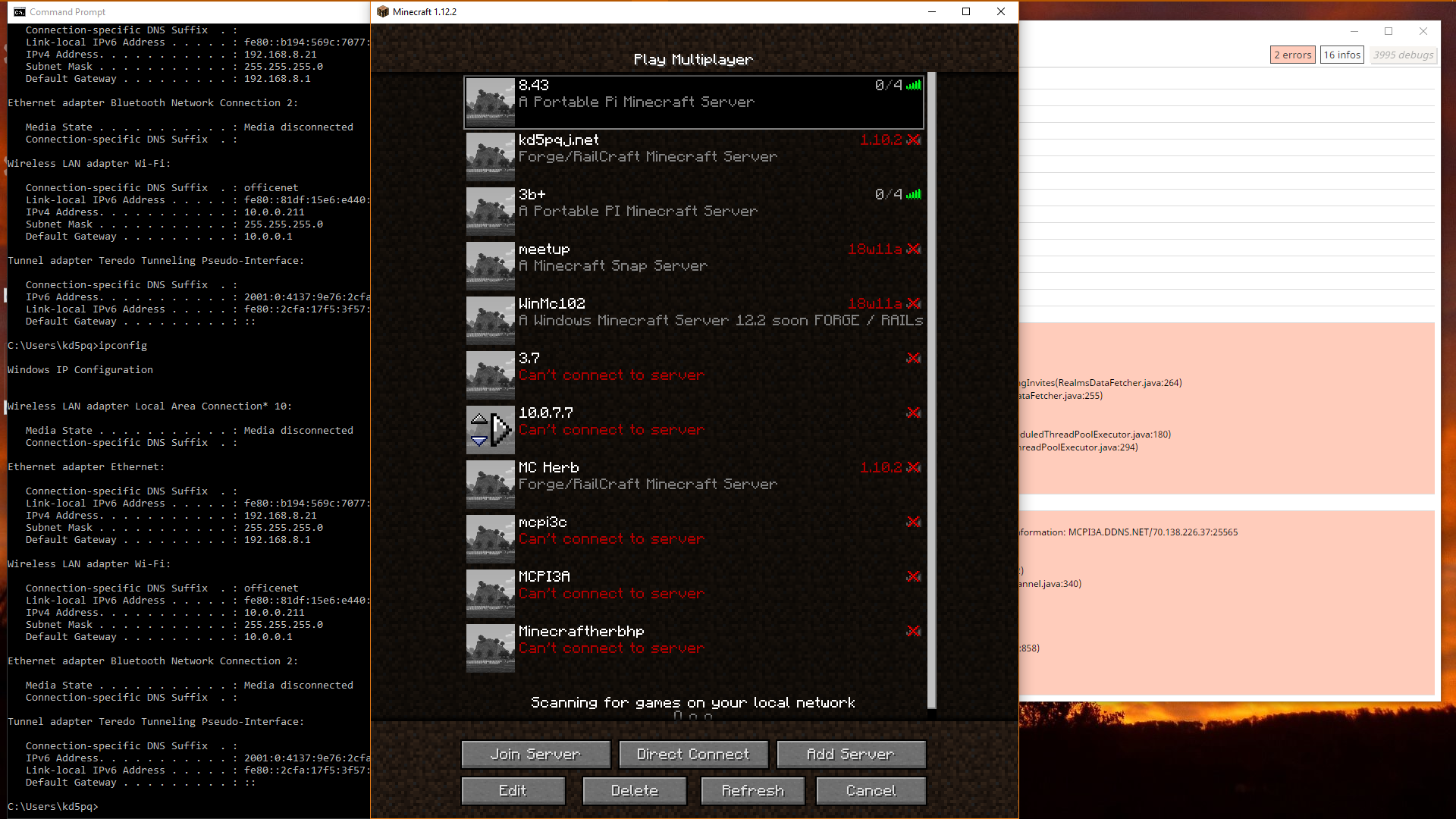
Stop the minecraft server and lets get the beta now. put the Pi3 into X again "startx" Open browser to MINECRAFT.NET FIND ON PAGE LINK TO 18W11A work your way to the GET THE SNAPSHOT Section.
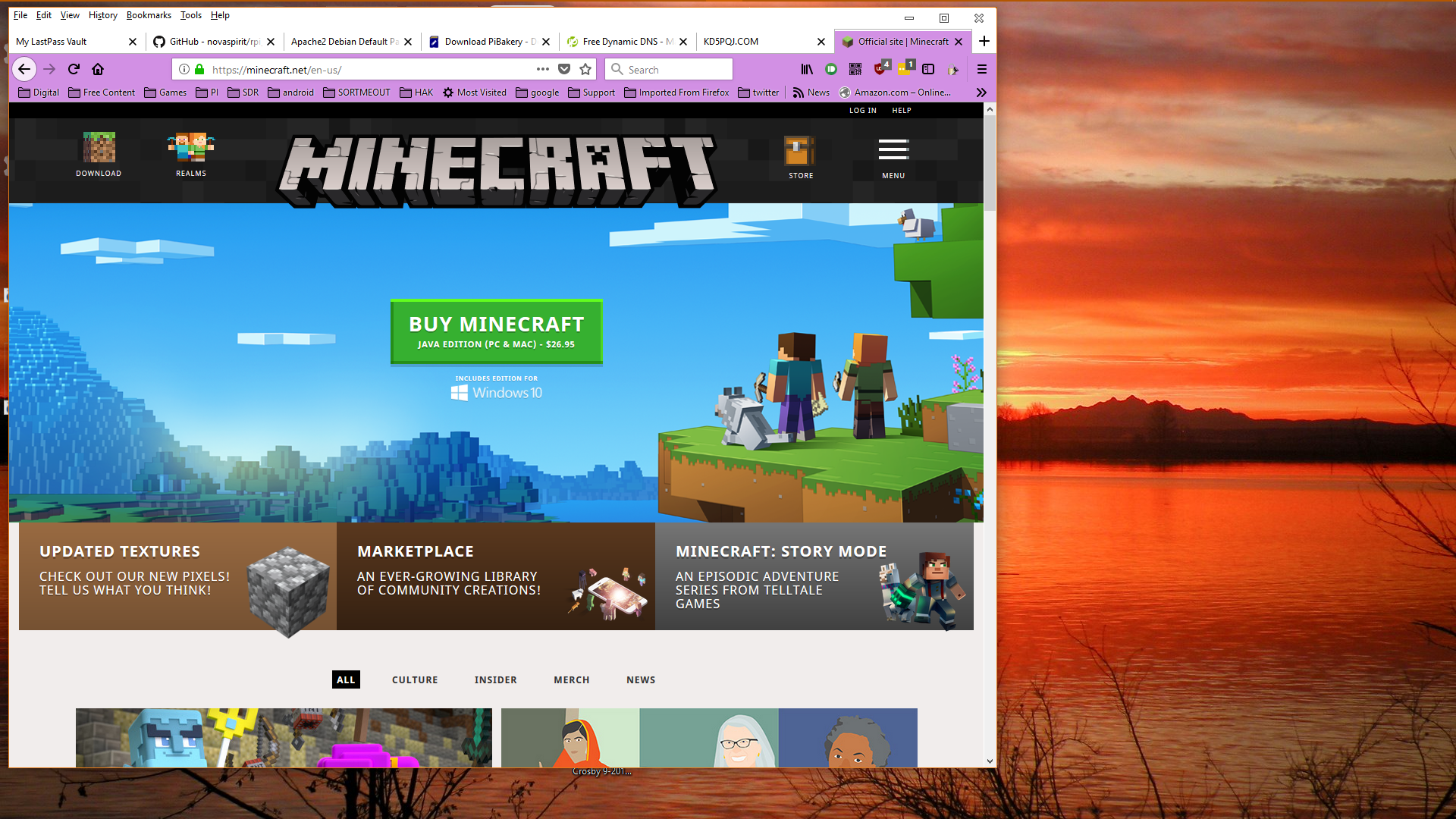
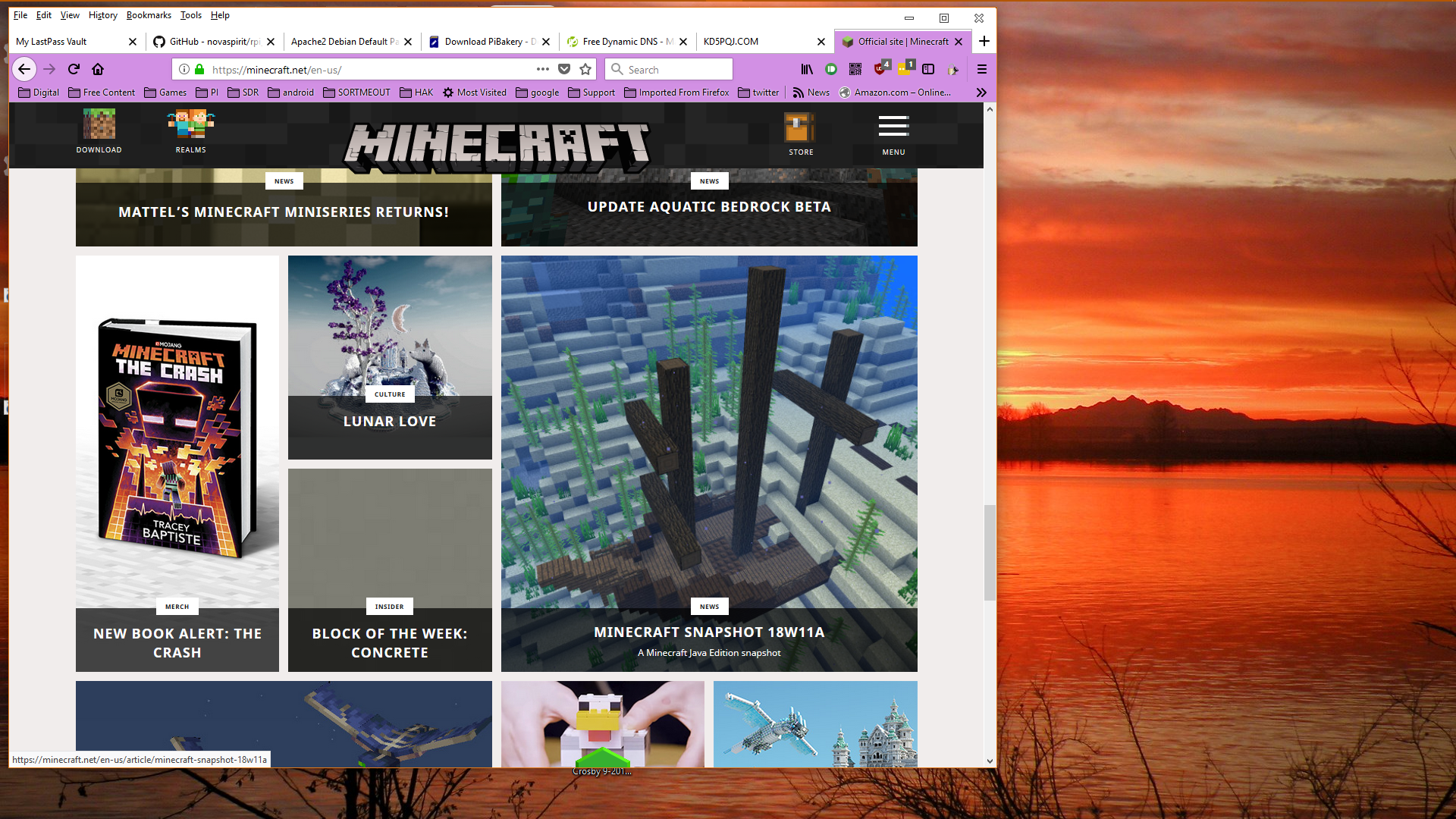
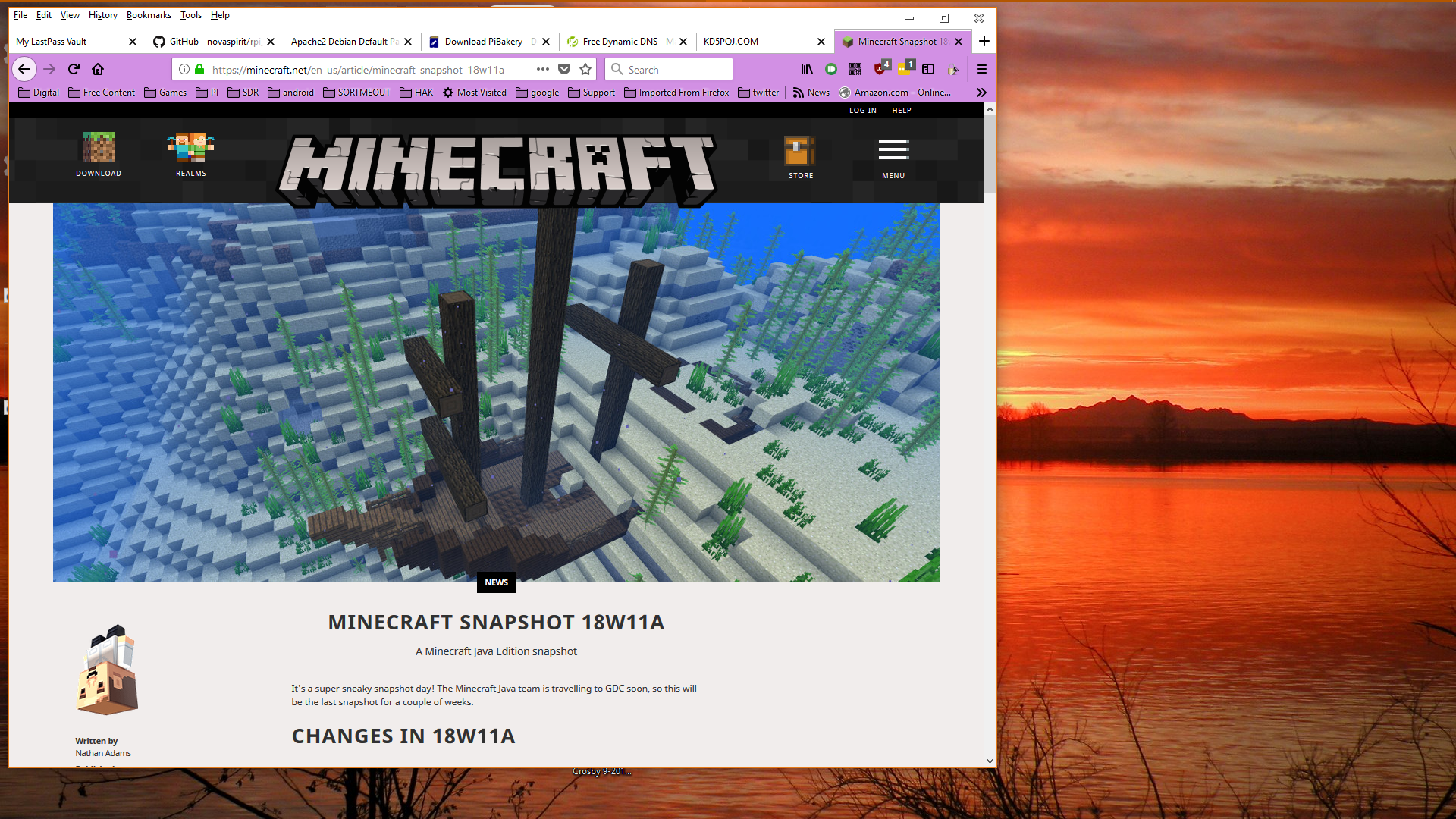
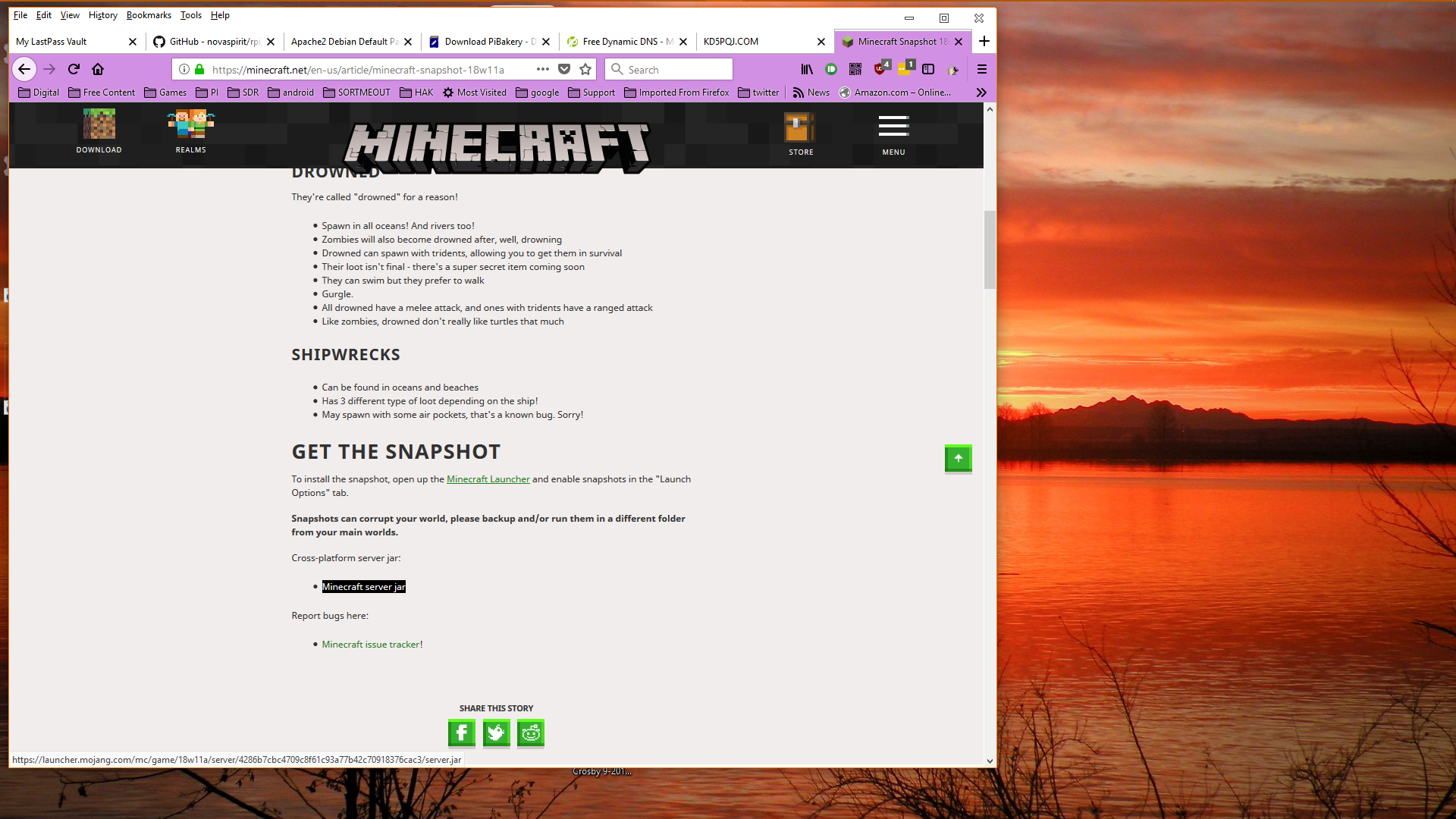
Now copy the MC folder to MS to dupicate a starting point world. Then move the server.jar file into folder MS as minecraft_server.jar.
Next create a new script for running snapshots. Suggest mjss in /home/pi/bin
cp /home/pi/bin/mjs /home/pi/bin/mjss
nano /home/pi/bin/mjss
chmod +x /home/pi/bin/mjss
TIPS
Do not forget to pick sub-domain at noip.com web site for your PI as you have a few edits to update with that sub-domain.
How do I debug, Putty into pi and use "ps aux" to see what fail or hang waitting for input
Useful Links
best written How-To TripWire
Place to follow MineCraft updates
How-To Use PSAD
Putty
COMMENTS
MJS Feedback
Please use the web form below to send us any feedback — thoughts, ideas, questions, suggestions, or whatnot — but please, only regarding these MJS pages.
PLEASE NOTE: I will be DELIGHTED to receive any and all comments and questions about Project Minecraft Java Pi Server (MJS). However, time constraints may limit my engagement in extensive one-to-one conversations. For big topic “forum” issues, a one-to-one dialog is inefficient.
Thanks for your understanding.![]()
PLEASE DO NOT use this page for any other type of feedback. We have other pages available to route other non-MJS feedback, questions, etc. to the proper person. See the bottom of our Home page for product sales and support contacts, and the feedback page. Thanks! |